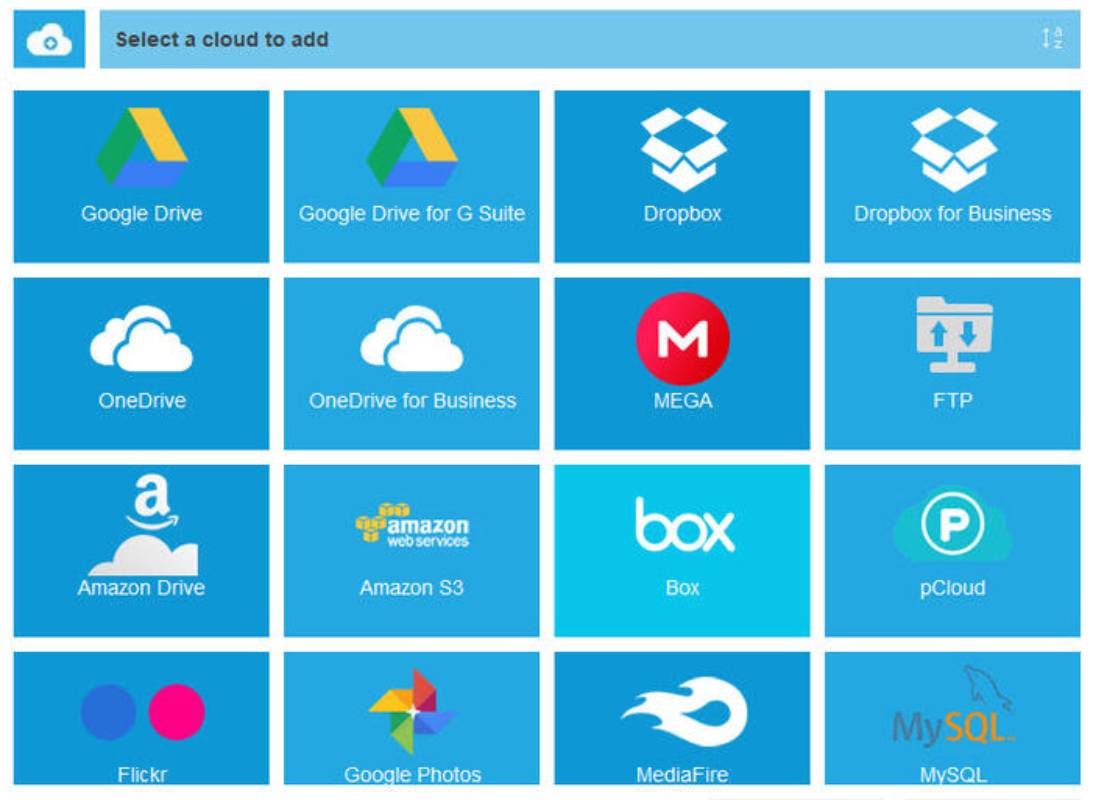What do you do when you want to capture what is on your computer screen and share it with others? No, you are not taking a real camera and taking photos of the screen. A better approach would be to download a screen recording application for your computer.
You can use these screen recording applications to share games with your friends or create software tutorials for your YouTube channel. Screenshot is footage straight from your software interface that you can save on your computer. You can then upload the footage to social media or the cloud to share with your friends, colleagues, or a study group.
However, with the myriad of screen recording apps available today, choosing the right app can be a bit overwhelming. If that describes your situation, this is where you will find all the information you need to help you choose the right app for your offering. Today’s post will highlight some of the best screen recording apps that should be on your download list.
Best screen recording apps
Bandicam (Free)
Bandicam for Windows is a free screen recording software by Bandicam. It’s a nifty app packed with tons of easy-to-use features for professional screen recording and editing. Some of these features include:
Real-time drawing
Using the microphone in real-time
Webcam overlay
Screen selection
There is also a function to add your logo to record and manage a soundboard with different sounds with your mouse. You can select specifications for different devices and different types of recording games or game modes. This makes Bandicam ideal for streaming services like Twitch and the like.
Bandicam is ideal for gamers as it has special features for gamers. One of these features is a special overlay for first-person shooter games. Bandicam could be the spice you need to take your gaming channel to the next level.
It’s worth noting that the free version of Bandicam has an open watermark that you cannot remove. If you don’t want this watermark, you will have to pay $ 40 for the application.
VLC media player
It’s true; You can use a VLC media player to record your screen. VLC stands for Videolan Client and is a preferred media player that is compatible with major Windows, Mac, and Linux operating systems. In its twenty years of operation, VLC has recorded more than 3.5 billion downloads.
A VLC media player is not only great software for watching movies, but it is also a great screen recorder. To record with the VLC media player, you must first click on View and then step through the controls. After that, go to the media and then click on “Open Capture Device”.
After clicking on “Open recording device” a window appears. In this window, look for “Desktop,” which is right next to “Capture Mode,” then click Play. The VLC Media Player window shows your desktop and all you have to do is click Burn.
ScreenRec
ScreenRec might not be the most creative name, but it got the job done. ScreenRec is aimed at a more business-oriented audience and is not ideal for gamers or personal use. ScreenRec will take recordings of your screen and upload them to a cloud account with encryption protection.
The user interface is well structured and organized for a seamless user experience. ScreenRec doesn’t have a lot of features as it is geared towards business, but it locks in the basics. It is ideal for tutorials, business presentations, and training videos.
The application has a complete file management system that systematically saves videos as you record them. It also has admin tracking features that allow the admin to see who has uploaded and viewed the videos available from the system.
ScreenRec is free but only comes with 2 GB of available cloud storage. You have to pay for anything over 2GB. Another downside to ScreenRec is that you have to contact customer service every time you need to delete a video, which is quite inconvenient.
The application is available for Windows, Apple, and Linux. While it’s free, keep in mind that you will have to pay for additional cloud storage.
Flashback Express
Are you a beginner in screen recording and unfamiliar with screen recording software? So Flashback Express is exactly what the doctor ordered.
Flashback Express is a Windows-only screen recording application. Flashback provides simple and modern tools for screen capture. If you’re looking to start a new gaming YouTube channel, it’s best to start with flashbacks before moving on to the more complicated screen recorders.
You can use game-specific settings for creative videos of fantastic games. The application allows you to record from your webcam while recording from your computer screen. You can also add text or images to the video for extra flair.
Flashback Express is free to download and doesn’t come with any additional tricks to pay for. If you can’t spend a dime on a screen recorder, choose Flashback Express.
Quicktime player
If you have an Apple device, you can use the on-screen QuickTime player to record it. That’s right, even on your iPhone or iPad.
With QuickTime Player, YOU can record all or part of your Mac screen. To record with QuickTime, press Command, Shift, and 5 to open the screenshot. A control bar appears at the bottom where you can access all or part of the screen.
Click on the highlighted area of the screen and click Record to start recording. YOU can resize the section if you want to include other parts of your screen. To stop recording, simply click the stop button on the control bar.
One problem with QuickTime: there is no problem with the computer’s internal audit. If you want to record a Mac screen with audio, you need to download other third-party applications. Aside from the audio issue, QuickTime Player does a good job of screen recording.
Also Read: What is an Android Operating System & Its Features
The best screen recording apps available
The information above should help you make an informed decision should you ever need a screen recording app. Don’t be afraid to spend a little on a quality screen recording app. Before downloading a paperless recorder, make sure it is compatible with your operating system.