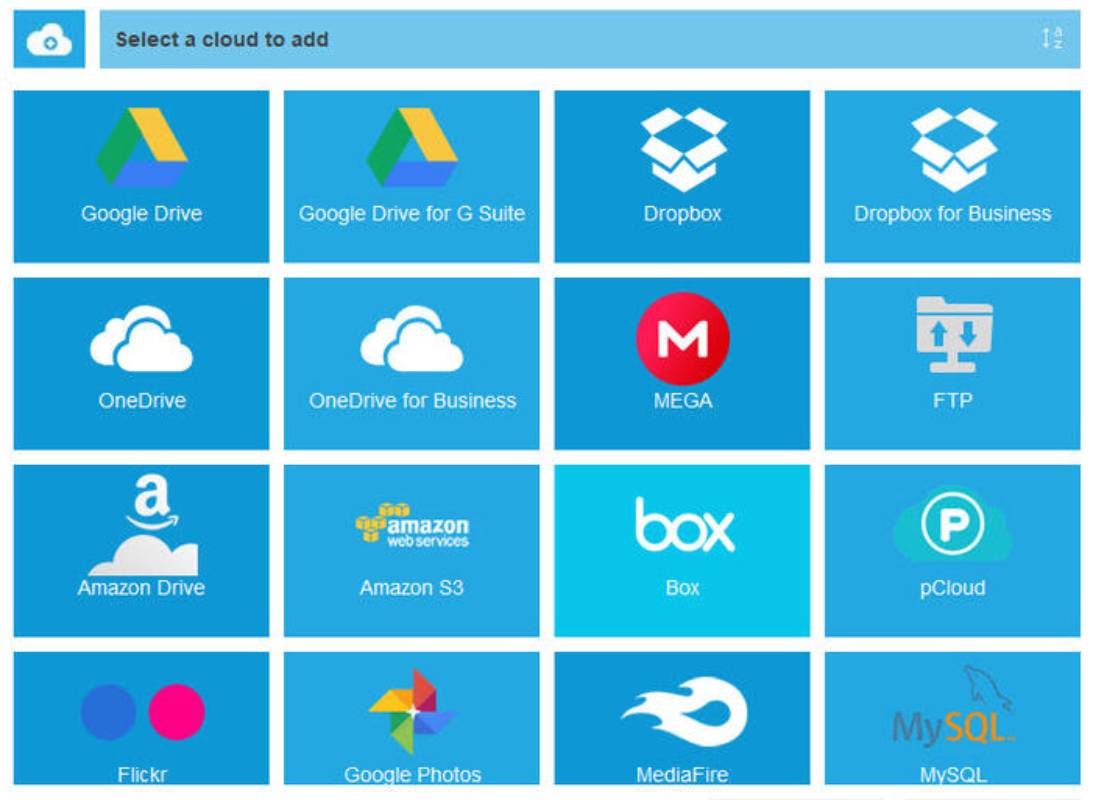Do you live in a house full of more than two internet users? Or is your roommate taking up all your internet bandwidth speed? Or do you simply want to slow down the internet connection for others except for yourself so you can focus on your productive hours? Or do you want to maintain the limit of your internet connection? If you are in one or all these situations, this will be an interesting read for you. But if you are merely looking for a slow internet connection, there are options for you to choose from in the Xfinity internet deals. These deals are offering the slowest internet speed starting from up to 50Mbps going on until the highest internet speed up to 2000Mbps. 2000Mbps is more than enough for a single household with multiple devices, however, keep in mind that it is ‘up to 50Mbps’ and not 50Mbps so you will probably get an internet speed lower than that.
Can we control the flow of internet bandwidth?
As the one paying for an internet connection, you should know how much internet bandwidth you are receiving from ISP, how much is being used by the devices around you, and how you can manage the flow of bandwidth. Of course, you do not completely control the flow of internet connection, either its bandwidth or speed, that is the ISP’s job. But you can still maintain how much bandwidth should be used by all the devices signed up to your access point, within the limited bandwidth assigned to you.
Difference between internet speed and internet bandwidth
Both these terms are often confused for the other and used interchangeably. In technical terms, they are both different. Bandwidth is the maximum amount of data that is passing through a network connection at a time, whereas internet speed is the actual data that is passing through. As an example, suppose that you have been allocated a 50Mbps bandwidth to your internet connection, which means that 50 megabits of data can be downloaded in a second. However, when you download a file, the maximum speed your download manager takes is around 20Mbps. It could be faster up to 50Mbps, but for some reason, the speed doesn’t reach there. In a nutshell, bandwidth is how much data can be downloaded or uploaded, whereas, speed is how faster it can be downloaded or uploaded.
Data caps
Data caps are one of the reasons why you might want to limit your bandwidth on the home internet. Since you may have a data cap in your internet plan, you must manage the amount of bandwidth to be used by all your devices. Data caps are the monthly limit assigned by ISPs on how much data you can send and receive over the network. If you finish the limited data assigned to you before the allotted period, you will have to pay for another batch again. Hence, the flow of bandwidth over your limited internet connection should be managed wisely.
Managing your bandwidth
Your internet bandwidth can be maintained with the help of network performance monitoring software. It can observe how much bandwidth is being used at a time. They can also tell when and where, if any, data transmission problems are happening in your network connection. Following are some of the things you can do to control the bandwidth flow.
QoS: QoS or Quality of Service is the ability to allocate and reserve resources for data flows. It reduces the amount of internet bandwidth that other devices are using. If an application needs to operate on a specific amount of bandwidth, a network monitoring program with QoS capabilities will deny any bandwidth to them unless being programmed otherwise. With this setting assigned, the software itself will manage how much bandwidth can be distributed to the programs in your devices.
Restrict Access: If you need to follow a deadline, you can restrict access to some programs on your devices which can be lifted until after you are done with your productive hours. If you run a business that allows for employees to browse the internet for personal use, you can monitor their activities and have certain programs restricted that use too much bandwidth. For instance, streaming movies and voice-over IP consume a lot of bandwidth but you can use the control the features to allocate them a certain amount of bandwidth that they require and not more.
Hogging bandwidth: There is always someone at home who is hogging all the bandwidth by downloading large files, actively using torrents, or playing online games. Your network monitoring software will be able to detect which of your devices is using up all the bandwidth and as a result, you can limit certain amounts of bandwidth to their devices.
Malware: Malware and viruses are known to spam and use up your internet bandwidth. Your network performance monitoring software is designed to detect any malware it finds and eliminate it. It will also alert you if there is any impermissible usage of your network bandwidth, especially the ones caused by malware and viruses.
Application updates: Lastly, you could have a large number of applications on your devices, and all these devices require updates regularly up to their standard. You will be able to save a lot of bandwidth by limiting the unwanted updates of these programs.
Conclusion
Limiting your internet bandwidth matters because it not only affects your work productivity online, it can also cost you money in purchasing bandwidth. If you are a business owner, it can affect the productive performance of your other employees who need the internet bandwidth for their workload.
Also Read : How To Create A Scope Management Plan