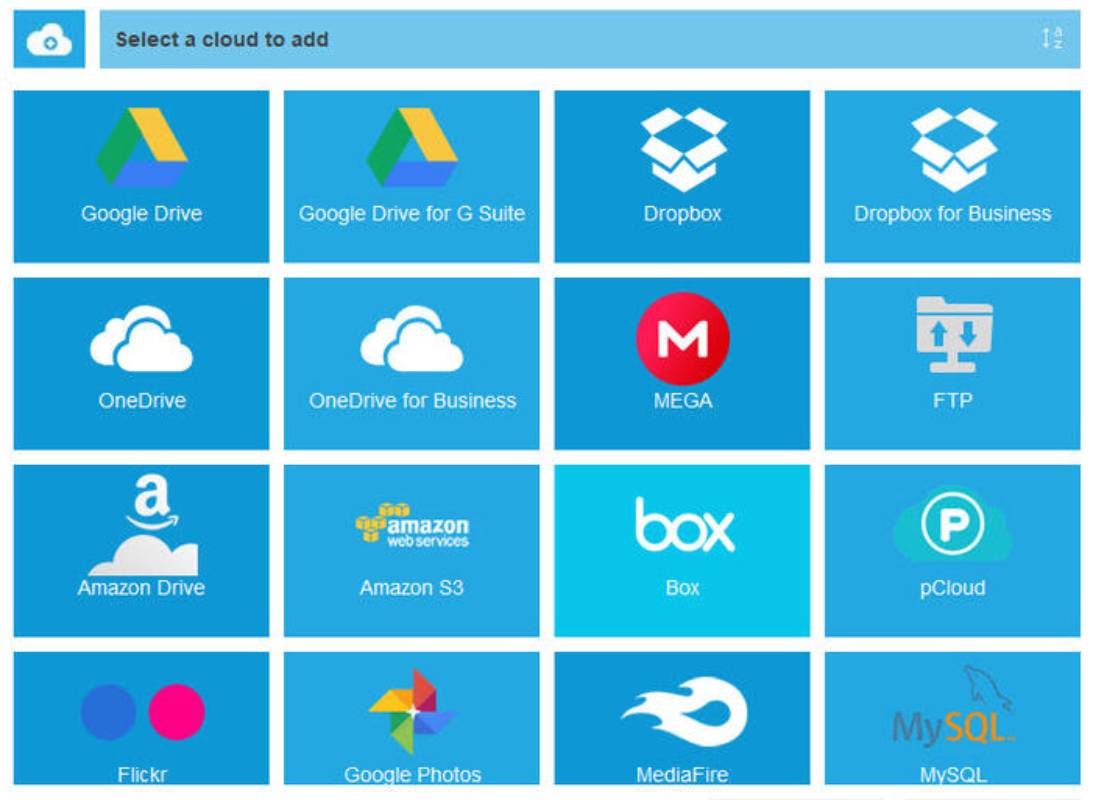With technological advancements, everything has become more accessible and easier for us. It used to take us several hours to do a basic activity but now, we can do it in minutes because of software and Al tech. However, if you’ve been working digitally for a while, you’ll know that technology can fail you at times. It could be an unread email, a corrupted image, or some files that are missing.
But what if a significant PDF file becomes corrupted? This circumstance might be aggravating and upsetting, especially if you’re dealing with a contract or something else crucial. You may feel compelled to start over. However, before you worry, you might try several troubleshooting techniques. This is where GogoPDF comes in handy.
What Is GogoPDF, and How Can It Assist You?
GogoPDF is the ideal software to utilize when it comes to restoring damaged PDF files. You may use this web-based software to convert files, compress, merge, edit, and even repair PDF. This comprehensive web suite includes everything you’ll ever need to manage your files. This is the most effective method for doing a rapid repair. Even if you’re on the go, you may use your phone to fix your damaged files. It will take no more than two minutes to complete the operation. It’s never been easier to restore a PDF.
How to Use the PDF Repair Tool?
There are only four stages to complete this section. The website’s user interface is straightforward to use for beginners. You don’t need to download any software or extensions to use GogoPDF features. You’ll have a working PDF at all at any time. Go to GogoPDF, choose Repair PDF from the drop-down menu, and then upload the file you want to recover. You can choose a file from your computer or a cloud storage service. You can drag and drop the file into the toolbox for convenience.
The tool will scan it and begin the repair process automatically once the file is on the server. All you have to do now is wait for the repairs to be completed. The speed is determined on the PDF file size, but it should not take more than two minutes. You can now share the new file after it’s finished. There are two methods for doing so. To begin, you can send the file together with a personalized message by email. Alternatively, you can copy the unique URL that the website generates for you and share it with your associates via any social media platform.
The next step is to download the file as soon as possible. You will have one hour to download the PDF from the server. For your security, the website will automatically remove the file when that timeframe has ended. When using the tool, please be aware that the tool may not recover all of your files. It still relies on the extent of the file’s damage. Using this tool to perform a fast troubleshoot; on the other hand, will not exacerbate the current state of your PDF.
Why GogoPDF is the Best Tool
GogoPDF Is a Free Service
GogoPDF, as a comprehensive tool, is free to use, as are the website’s other features. To use its tools, you don’t even need to sign up with your email address or provide any personal information. You’re good to go as long as you’re connected to the internet.
Prioritizes the Security of Its Users
You might wonder how your security could be compromised on a website with such a large number of free tools. However, using GogoPDF, you won’t have to be concerned about this. As previously stated, GogoPDF will remove your files from their server after one hour of processing. This website is also 256-bit SSL encrypted, which is one of the most advanced security systems available at the present.
Cross-Browser and Several Platform Support
The best part of using a web-based application is that you can access it from any device or browser. So, regardless of whether you’re using Windows, iOS, or Linux, you’ll be able to enjoy all the features without any difficulties. You will have a flawless experience regardless of the browser you use.
Quick Repair Process
In a single click, you can repair and recover damaged or corrupted PDF files. Fixing your PDF file will just take a couple of minutes. Depending on how much the PDF is damaged, the Repair PDF Tool will restore as much of your data as feasible. Expect a full or partial recovery.
Two Ways to Share
Your fixed and restored PDF file can be sent and shared in two ways using GogoPDF. You can either email the document together with a personalized message customized to the file’s receiver, or you can just copy a sharing link provided by GogoPDF and send it to the person who is expected to receive it.
Cloud Storage Security
Repair PDFs without having to install any software. To have your PDF fixed, all you need is your file and Internet access. Everything occurs online, is stored in the Cloud, and is fully secured.
Also Read: How To Build A Strong Brand Presence For Your Small Business?
Takeaway
Nowadays, most of us rely heavily on technology. It would be impossible not to, given the current state of affairs. However, technology is not without its flaws. For a variety of reasons, a PDF file might become corrupted. It becomes unusable, and all data is lost if this happens. GogoPDF can help you restore and recover your damaged or corrupted PDF file in the most efficient way possible. GogoPDF is one of the most popular online PDF editors. It’s an internet program that won’t cause you any problems and won’t harm the files you’ve chosen in any way. This website will restore, recover, and fix everything for you.
Furthermore, Cloud-based technology allows you to fix PDFs on the go, so you can get that quick fix whether you’re at work, school, or home. It simply takes a few minutes to finish because you can fix PDFs with a single click. It’s never been easier to fix PDFs.